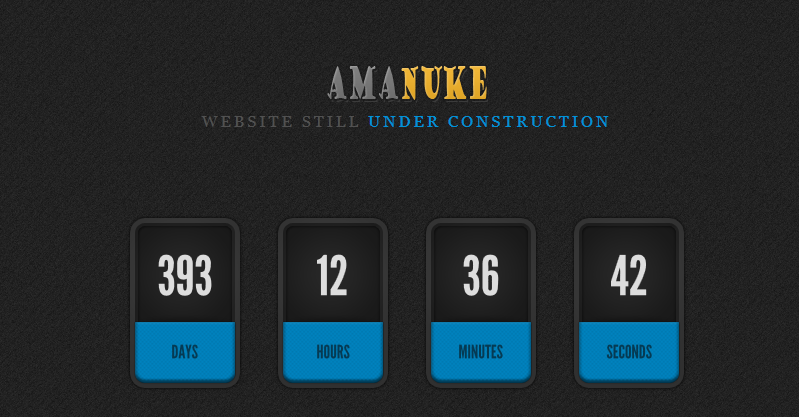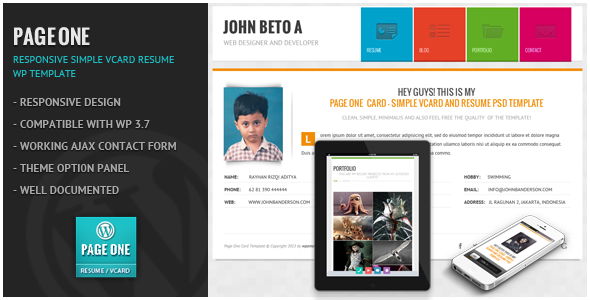Ponzi is newspaper wordpress theme is very suitable for blog and review. the theme is a responsive website design theme. Ponzi newspaper wordpress theme was built using Twitter Bootstrap, a popular front-end framework. It has a fully responsive design and is cross-browser compatible. There is also localization support enabling you to reach a multilingual audience. Google fonts which are used Oswald and Open Sans. It’s based on bootstrap 3 Ponzi Theme is made for clean , minimalist magazine and modern design. This newspaper template support Boxed and full layout. This theme makes it easy for you to set up and customize your site to match the look and functionality you want, without the need for a lot of technical knowledge. The theme’s demo showcases a “hot news” scrolling ticker on the homepage, which adds a breaking news feel to the site.
This theme gives you a variety of customization options, with page layouts that can be set up with wide or narrow sidebars in and different combinations. It also includes a number of page templates, such as an alternate homepage layout, four different blog layout styles, portfolio page
10 Plugins WordPress You must know as WP Theme Developer
As WP Theme developer , here is some plugins which you must know for develop your creativity on theme
- Simple Page Sidebar : This plugin is to show multiple sidebar on your page or post. It’s easy to add or delete custom page sidebar.
- Custom Category Templates : Use this to choose Category Template (just like Page Template). If you want to make the category is different layout, just use this template
- WP Custom Post Template : You can use Post template on your post (just like Page Template)
- Event Manager : just make sure your theme support event manager , because based on my experience many user who use this plugin.
- WPML : WordPress multilingual Plugin. You can translate any page/post on your blog
- RTL Tester : just use RTL Tester to make sure your theme support RTL. Don’t forget theme to support RTL , you can use
is_rtl()to use different css and javascript for RTL theme. A usefull for converting LTR to RTL is http://cssjanus.commoner.com/ - Codestyling Localization : This plugin to generate mo/po for your theme for easy localization from wordpress admin area. You can translate directly from your wordpress admin area
- Titan Framework : if you want to make admin area for plugins or theme. Just use this framework, It’s easy to use. The lack only it doesn’t support repeater group. But i think it’s powerful enough if you want to make plugin/theme without repeater support
- Redux Framework : This is powerfull wordpress admin framework for theme. For metabox support you can use addons
- Vafpress Framework : This is powerfull for wordpress admin framework for theme admin and metabox and support repeater group. The lack only it’s not support include the javascript the right way on admin area as wordpress standard. So if you submit your theme which use Vafpress Framework in the wordpress.org , it will be probably rejected. But i think it’s the most powerfull framework.
- Theme Check : You can use this plugin to check you theme has passed the test wordpress standard theme or not.
- Update Notifier : If you program premium wptheme which is not hosted in wordpress.org just give notifier with this code http://wplift.com/notify-your-theme-users-about-updates-in-their-dashboard
AMANUKE FREE HTML UNDER CONSTRUCTION PAGE
Amanuke is new Under Construction / Work in Progress HTML template to show the progress of your web development.
It use countdown timer and circle progress bar to show how many percents in days the launching date.
It use social icons for contact , ajax subscribe form and ajax contact form. It has 13 pattern to change the background image. It also has twitter ticker in the bottom.
It is my first html underconstruction page.
- JQuery
- Twitter Widget Ready
- Count Down Timer
- Icon Social – Subscribe Form
- Contact Form – Twitter Ticker
- Light and Dark Template
- 3Color Combination with Pattern
And here is the complete free download amanuke under construction page .
PAGE ONE RESPONSIVE VCARD CV RESUME WP THEME
Page One – Responsive Simple Vcard Resume WordPress Theme is vcard template to show your cv, resume and portfolio template online.
It’s design slick to make your resume online beautifull.
Just download and install it. It’s very suitable if you need to show your cv and resume to friends and potential customers.
It has 6 predefined color style which you can choose from admin area. Color which are available : mix, blue, green , orange , purple , red.
Sony Camera
I have ever used sony camera and nikon camera. Based on my experience nikon camera is the best.
Here is the sony camera specification.
The performance of a DSLR, in about half the size and weight. The NEX-5N is the interchangeable lens camera that fits in your pocket. Enjoy Full HD 1080/60p or 24p movies, astounding low-light pictures, continuous shooting up to 10 fps, incredible panorama shots, and 3.0-inch tiltable Live View touch screen LCD.
This is the world’s smallest interchangeable lens digital still camera using a large APS-C size sensor (as of Aug 2011). The removal of the conventional mirror box and viewfinder results in a camera body that is about half the size and weight of a standard DSLR camera.
Up to 10 fps shooting
Capture the decisive moment in sports and get the ideal baby photo. Up to 10 fps continuous shooting at full 16.1 MP resolution. Standard continuous shooting speeds vary based upon shooting conditions and memory card speeds.
Amazon ASIN Collector
Amazon affiliate program is way of making money online internet. It has a lot of products and very usefull Web Service for it’s affiliate. The product is almost 20 millions items. So we don’t need worry to lack product which we can promote. And it always grow everymonth. We can use the web service to collect data products. One which is famous are Fresh Store Builder. It use ASIN (Amazon Standard Item Number) to get data from AWS (Amazon Web Service). If we collect the ASIN one by one , it will take a lot of times. That’s why i program AMAZON ASIN Collector . It use Javascript , Bookmarklets and DOM Technology. I use Bookmarklets because it’s easy to be spread , not like Grease monkey which we have to install Grease Monkey Plugins.
The way to use is very Easy. Just See the explanation WPAmaNuke ASIN Collector .
Just follow the link above for complete explanation. After you bookmarket tools inside the link. Just open any amazon website. After that just click WPAmanuke ASIN Collector in your toolbar. And the ASIN List will be shown in the right sidebar. After that copy all the ASIN to notepad and collect as many as you can. If you think the ASIN has been enough , just copy it to your Fresh Store Builder.
Amanuke WP PrettyPhoto Plugins
2. Put the `wpamanuke_prettyphoto` folder into your `wp-content/plugins/` directory.
3. Go to the Plugins page in your Administration Panel and click “Activate” for WPAmaNuke prettyPhoto
4. Change the settings from WPAmanuke prettyPhoto in the admin area
5. Download PrettyPhoto from http://www.no-margin-for-errors.com/projects/prettyphoto-jquery-lightbox-clone/
6. Unzip then copy this structure on the plugins/wpamanuke_prettyphoto/ folder:
– /js/jquery.prettyPhoto.js
– /css/prettyPhoto.css
– /images/prettyPhoto
7. Have fun with your blog readers.
How To Use
- Create New Post / Page
- Insert Image from Media Uploader
- Just Find Pretty Photo Property
- Save The Post
- Just See the preview if it works or not
From Step 3
- Choose Open Using PrettyPhoto = yes (if you want to use prettyPhoto)
- Url Lightbox Type = image (anything which you like)
- Fill url image / url link which you want to show
- Fill LinkGroup with example group1 or group2 etc if you want to make group with the images. Don’t fill anything if you don’t want to group it
- Click Save All Changes
- Insert Into Post
1. Download the plugin archive and expand it if you haven’t already.
2. Put the `wpamanuke_pretty_photo` folder into your `wp-content/plugins/` directory.
3. Go to the Plugins page in your Administration Panel and click “Activate” for WPAmaNuke prettyPhoto
4. Change the settings from WPAmanuke prettyPhoto in the admin area
5. Download PrettyPhoto from http://www.no-margin-for-errors.com/projects/prettyphoto-jquery-lightbox-clone/
6. Unzip then copy this structure on the plugins/wpamanuke_prettyphoto/ folder:
– /js/jquery.prettyPhoto.js
– /css/prettyPhoto.css
– /images/prettyPhoto
7. Have fun with your blog readers.