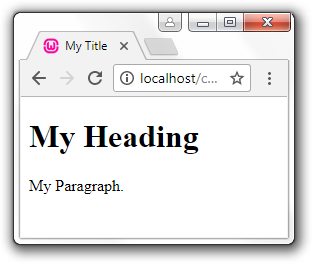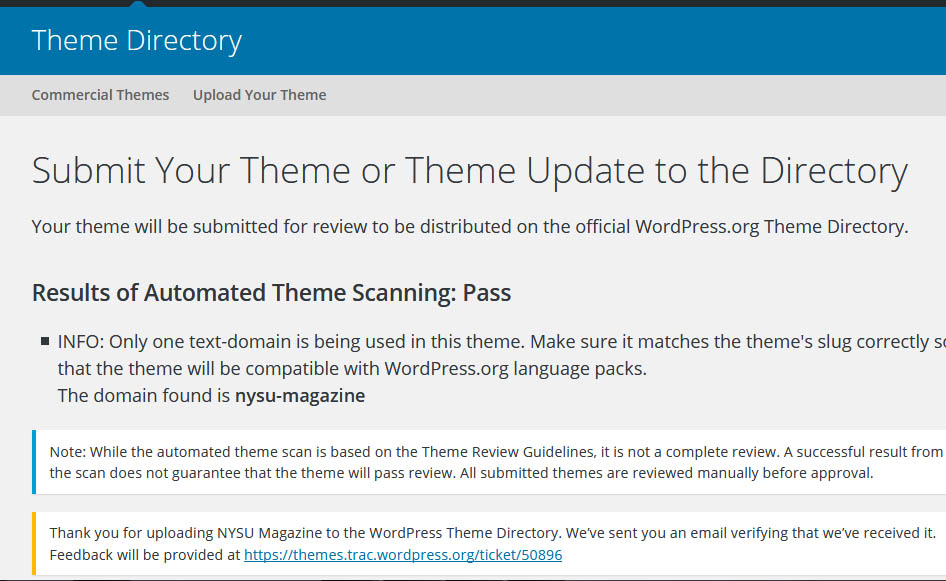HTML is the standard markup language for creating Web pages. Before you code wordpress theme, first you must learn html and css. HTML is the standard markup language for creating Web pages. Because HTML describe structure of web pages using markup and the markup is element to build html block.
The most basic html document is like this :
<!DOCTYPE html>
<html>
<head>
</head>
<body>
</body>
</html>
NOTES
- The
<head> element contains meta information about the document
- The
<body> element contains the visible page content
Here is simple standard HTML Document
<!DOCTYPE html>
<html>
<head>
<title>My Title</title>
</head>
<body>
<h1>My Heading</h1>
<p>My Paragraph.</p>
</body>
</html>
The output above html will be like this :
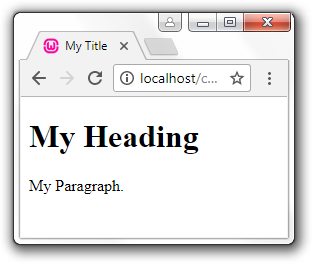
Because the output still plain , you need to styling the html with css. Styling here means coloring , font-size , padding etc.
Here the sample styling with embedded css ( using style ) :
<!DOCTYPE html>
<html>
<head>
<title>My Title</title>
<style>
h1 {
color: #ff0000;
font-size: 50px;
text-transform: uppercase;
}
p {
color: #0000ff;
font-size: 30px;
}
</style>
</head>
<body>
<h1>My Heading</h1>
<p>My Paragraph.</p>
</body>
</html>
And here is the output

I hope this simple html tutorial help you to know very basic HTML and CSS