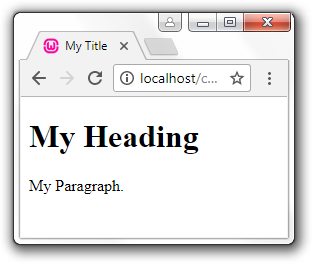After 1 month coding . Finally i can release blogpedia, a free wordpress theme for blog. It based on bootstrap 3, owlcarousel , fontawesome. It just wordpres code for my practice coding skill , so the content is simple. I have plan to submit it in wordpress.org after my first theme approved. It has been approved in wordpress.org . You can download blogpedia wordpress theme .
It still have many lack features , like styling color , widget , etc . But i have plan for iteration to make it better. Blogpedia is my second theme this year. So just wait my another free wordpress theme. If you have any ideas what type theme / plugins which you want , just comment on this post. I have less ideas what type theme / plugins lol.
How To Use Slider in Home :
- Just login to your wordpress admin panel
- From your WordPress admin panel click Apperance -> Customize
- Click Theme Options -> Magazine Template -> Header Slider -> Enable
- Just choose Category and Post Count
How To Use Top Slider in Home :
- From your WordPress admin panel click Apperance -> Customize
- Click Theme Options -> Magazine Template -> Top Feature -> Enable
- Than choose category and number of post count which you want
If you want to use menu with social icons and top menu , just choose Theme Options -> Layout -> Header Type -> Type 1.
If you want to customize background color than just choose Theme Options -> Layout -> Layout Type -> Boxed